FullCount Rotating Menu Guide
FullCount’s rotating menu feature is used by senior living communities looking to streamline their dining room operations by offering residents a regularly updated selection of menu items. This can help reduce waste, make menu planning easier, and enhance the dining experience for residents by keeping it fresh and varied.
Creating a rotating menu with FullCount is easy and can be done in just a few simple steps. This guide is specifically tailored to show senior living communities how they can create a rotating menu for their dining rooms using FullCount.
Once you are logged into the FullCount BackOffice, follow these steps:
Create a Menu
1. Click on the "Admin Center" tab located on the top navigation bar.
2. Select the "Departments" subtab.
3. Under “Menus” click the icon next to the menu you’d like to rotate.
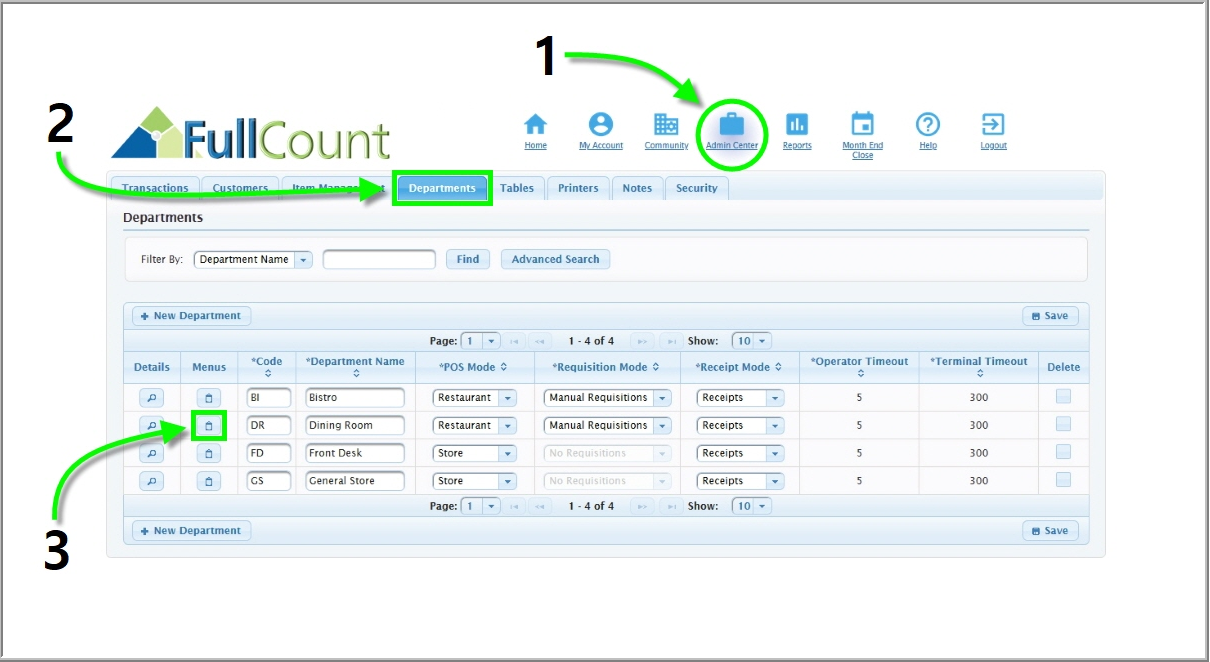
4. Click the “+ Add” button.
5. Select the desired menu from the drop-down options.
6. Set an Effective Start Date for the rotating menu. Do not enter an Effective End Date when adding new menus to a department.
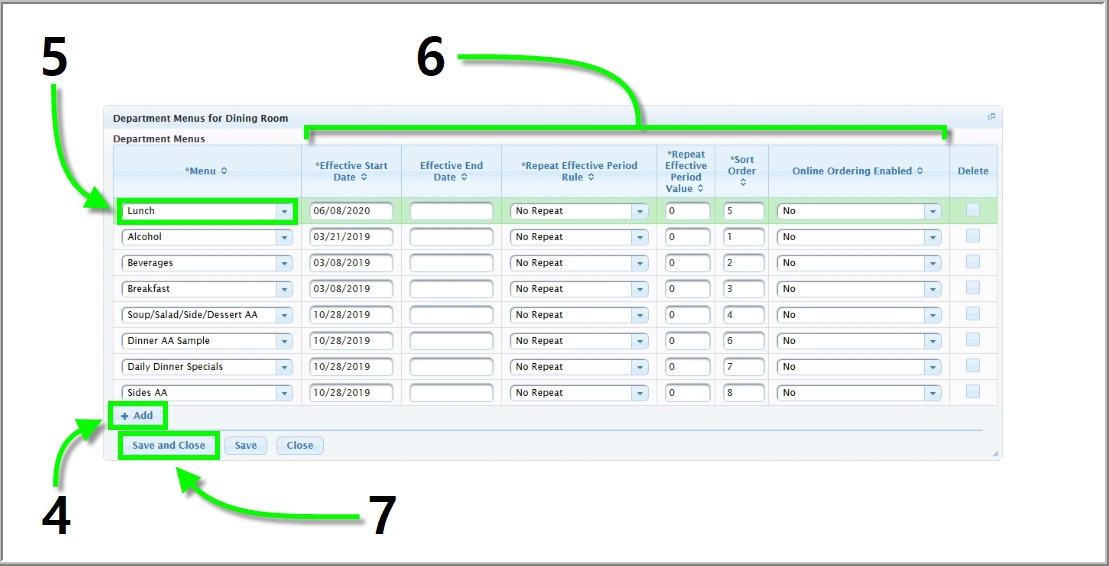
7. Click “Save and Close” to finish creating a menu. To continue creating a Rotating Menu, choose a Repeat Effective Period Rule from the drop-down options.
- Repeat every N days – Choose this option if this menu should rotate based on a set number of days.
- Repeat every N weeks – Choose this option if this menu should rotate based on a set number of weeks.
- Repeat every N months – Choose this option if this menu should rotate based on a set number of months.
8. Enter a Repeat Effective Period Value. This number will be the N value of the period rule selected above.
9. Select a Sort Order for this rotating menu.
10. If your community has purchased the module, choose an Online Ordering Enable option from the drop-down menu.
11. Click “Save and Close”.
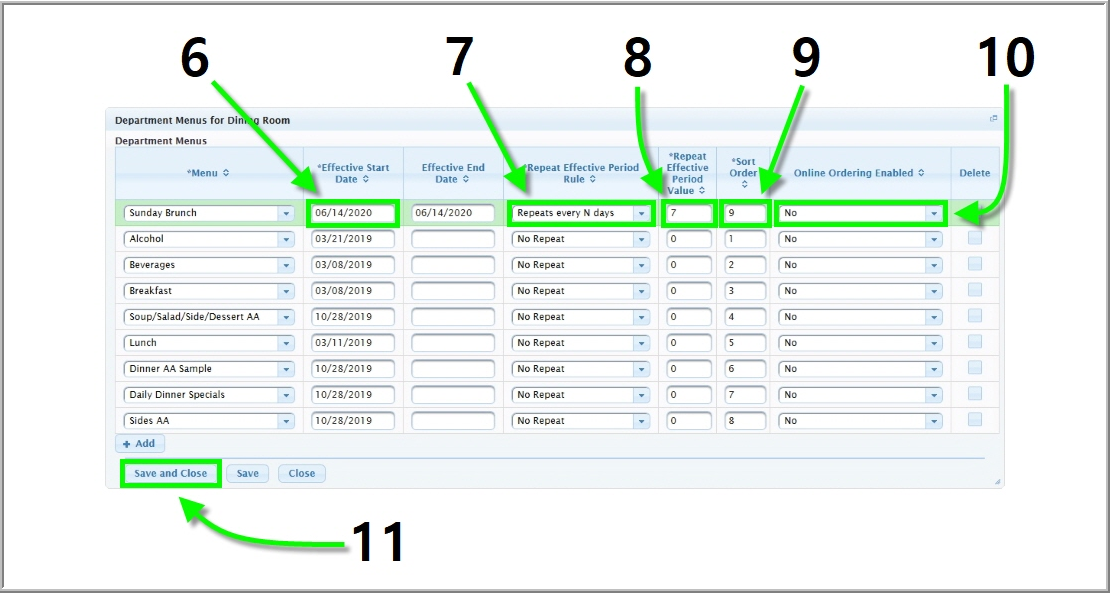
*NOTE: Repeat steps 6-10 for any additional rotating menus.
By following these steps, you will be able to create a rotating menu on FullCount’s Back Office that is tailored to the specific needs of your senior living community. The intuitive interface makes it easy to add items, categories, and other options, so you can create a menu that is both functional and visually appealing to your residents. With FullCount, it’s easy to make sure that your senior living community's dining experience is always fresh, exciting and optimal.
